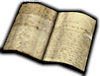
|
This is an Official Player's Guide from the Pirates Online Website. |

|
As you become more notorious, your Quests will become more dangerous. You'll need Friends to crew your ships, man the cannons, and fight by your side against the worst the Caribbean can throw at you.
Speedchat[]
To use SpeedChat, just click on the Skull to the left of the keyboard chat interface at the bottom left of your screen, then click on the message you want from the SpeedChat drop-down menus. Every player in the area will hear what you have to say. SpeedChat is available to Basic Access and Unlimited Access players alike.
SpeedChat Plus[]
This chat setting allows players to chat with each other by typing words that are in the game's SpeedChat Plus dictionary. If you type in a word that is not in the dictionary, it will flash in red, notifying you that the particular word will not come through in your message. You can either choose to change the word, or hit Enter and send the message anyway. The recipient of your message will still see your message, except for the words that came up as red when you were composing it.
If you would like to suggest any words or phrases to be added to the SpeedChat Plus Dictionary, you can do so by using the Contact Us form.
Open Chat[]
To chat using Open Chat, hit the Enter key to activate the chat window on the bottom left of your screen. Type your message there, and hit Enter again to send it.
Open Chat allows you to chat with anyone else using this chat setting. It works without the help of the game's dictionary. Remember that some words are still considered inappropriate and are not allowed.
All items (5)



