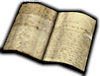
|
| This page is a guide. Guides are essays covering various game topics in more detail and to aid players. As these guides are created by fellow players and wiki users, the POTCO Wiki offers no guarantee of their validity, point of view, or specific approach to a subject. To view all the guides on the wiki, please visit Category:Guides. |

Ahoy, and welcome to the Pirates Online Wiki Guide! This guide will hopefully improve your experience here and teach you a thing or two about the Wiki in general.
Your Account
Firstly, lets begin with your account. Don't have one? You can create an account by going to this page. You can even Sign Up with your Facebook Account!
Your account spans across all of Wikia, gives you more access to the Wiki and LESS advertisements. Remember to keep your account safe and NEVER share your password. Your account is expected to abide by the Pirates Online Wiki Policy at all times while editing the Wiki. Here are a few tips to follow while creating an account:
- Your Username should NOT be the same as your Pirates Online Account.
- Your Username should NOT contain any personal information.
- Your Password should be at least 8 characters and use letters, numbers, and symbols.
When you create an account, you get your own personal Userpage, which you can customize any way you like. You can even add Userboxes to show off your achievements.
NOTE:
- Administrators will NEVER ask for your password.
- No matter what any user tells you, DO NOT give them your account information. If a user is asking for this info, please contact an Active Administrator immediately.
Editing Basics
Editing is an important part to any wiki. In this section I will cover the basics, but for more information, you can take a look at the various Help Pages. Help:Editing has a lot of useful information for editing, and additional links at the bottom of the page for advanced editing.
Editing a page is simple as clicking the "Edit" button found on every page. There, the Visual editor will appear, though I recommend using the Source editor. You can change between the editors by clicking their respective tab found just above the editing window. Some pages contain complex coding, and can only be edited in Source mode.
| Basic text Formatting: Italicizing/Bolding Text/Starting New Paragraphs/Lines | |
| What it looks like | What you type |
|---|---|
| You can emphasize text by putting two
apostrophes on each side. Three apostrophes will emphasize it strongly. Five apostrophes is even stronger. |
You can ''emphasize text'' by putting two apostrophes on each side. Three apostrophes will emphasize it '''strongly'''. Five apostrophes is '''''even stronger'''''. |
| A single new line
has no effect on the layout.
But an empty line starts a new paragraph. |
A single new line has no effect on the layout. But an empty line starts a new paragraph. |
|
You can break lines |
You can break lines<br> without starting a new paragraph.<br> Please use this sparingly. |
| Organizing your Writing: Creating Sections/ Subsections and Lists/Indenting Lines | |
| What it looks like | What you type |
Section headingsHeadings organize your writing into sections. The Wiki software can automatically generate a table of contents from them. SubsectionUsing more equals signs creates a subsection. A smaller subsectionDon't skip levels, like from two to four equals signs. Start with two equals signs; don't use single equals signs. |
== Section headings == Headings organize your writing into sections. The Wiki software can automatically generate a table of contents from them. === Subsection === Using more equals signs creates a subsection. ==== A smaller subsection ==== Don't skip levels, like from two to four equals signs. Start with two equals signs; don't use single equals signs. |
marks the end of the list.
|
* ''Unordered lists'' are easy to do: ** Start every line with a star. *** More stars indicate a deeper level. *A new line *in a list marks the end of the list. *Of course you can start again. |
A new line marks the end of the list.
|
# Numbered lists are also good: ## Very organized ## Easy to follow A newline marks the end of the list. #New numbering starts with 1. |
|
* You can even do mixed lists *# and nest them *#* or break lines<br>in lists. |
| Another kind of list is a definition list:; word: definition of the word; longer phrase: phrase defined | Another kind of list is a '''definition list''': ; word : definition of the word ; longer phrase : phrase defined |
A newline after that starts a new paragraph. |
:A colon indents a line or paragraph. ::Two colons indent it even further. A new line after that starts a new paragraph. |
| You can make horizontal dividing lines
to separate text.
But you should usually use sections instead, so that they go in the table of contents. |
You can make horizontal dividing lines to separate text. ---- But you should usually use sections instead, so that they go in the table of contents. |
| Links and URLs/Redirecting Pages | |
| What it looks like | What you type |
| Here's a link to a page named Jack Sparrow.
You can put formatting around a link. Example: Jack Sparrow. The first letter will automatically be capitalized, so jack Sparrow goes to the same place as Jack Sparrow. Capitalization matters after the first letter. Joshua Coalskull is a page that doesn't exist yet. You can create a red linked page by clicking on the link. |
Here's a link to a page named [[Jack Sparrow]]. You can put formatting around a link. Example: ''[[Jack Sparrow]]''. The ''first letter'' will automatically be capitalized, so [[jack Sparrow]] goes to the same place as [[Jack Sparrow]]. '''Capitalization matters after the first letter.''' [[Joshua Coalskull]] is a page that doesn't exist yet. You can create a red linked page by clicking on the link. |
| You can make an external link just by typing a URL:
You can give it a title: Pirates Forums Or leave the title blank: [1] |
You can make an external link just by typing a URL: https://piratesforums.co/ You can give it a title: [https://piratesforums.co/ Pirates Forums] Or leave the title blank: [https://piratesforums.co/] |
| Redirect one article title to another by placing a directive like the one shown to the right on the first line of the article (such as at a page titled "Pirates of the Caribbean Online"). | #REDIRECT [[Pirates of the Caribbean Online]] |
| Adding Images | |
| What it looks like | What you type |
[[File:Wiki.png]] [[File:Wiki.png|left|right|center]] [[File:Wiki.png|sizepx]] [[File:Wiki.png|link=Page Name]] [[File:Wiki.png|Text to Display]] | |
Around the Wiki
The Pirates Online Wiki has 4,098 Pages and you can help! If you notice a mistake or if something is missing, simply fix it or create it. If you're not sure about something, you can always ask an Active Administrator, and we will help you sort it out.
Here are some links to help you get around the Wiki:
- Create a New Page - Please only create pages about the game.
- Upload an Image - Remember to add it to a page so it wont get deleted!
- Wiki Activity - Recent Edits and Changes
- Project Bulletin - A list of all editing projects that need work. You can help by completing one or more of the tasks listed.
- Suggestions - There, you can suggest new features that you would like to be added to the wiki.
- Guides - A list of numerous guides created by users like you!
- Frequently Asked Questions - Answers to common questions that other users have asked.
Beyond the Wiki

|
|
The Pirates Online Community is a vast community that spans across many sites. There are many fan sites that have been created by players just like you! Below are a few that I recommend you check out:
- Official POTCO YouTube Channel*
- Official POTCO Facebook Page*
- Official POTCO Twitter*
- Pirates Forums
- Disney POTCO
- The Legend of Pirates Online
The Pirates Online Wiki is also on Facebook! You can visit our page here. You can view out recent posts on the Facebook Widget to the right, which can be found on the Main Page and the Recent Activity.
*Links removed due to the source being removed after Disney's Pirates of the Caribbean Online closed on September 19th, 2013.
Random Wiki Fact:

The Wiki was founded by Jimmcq on January 31, 2007 as an Off-Wikia fan site for the then upcoming, Pirates of the Caribbean Online.

| Previous Guide: | Next Guide: |
| JoshuaCoalskull's Guide to the Pirates Online Wiki | JoshuaCoalskull's Guide to Troubleshooting Pirates Online |
| Guides by: JoshuaCoalskull |


