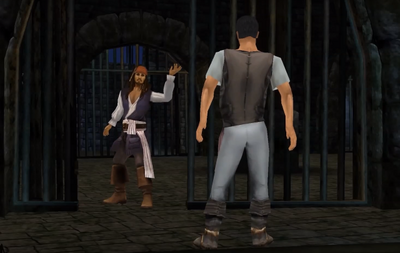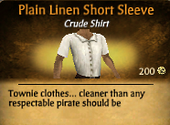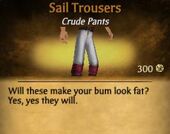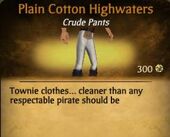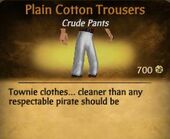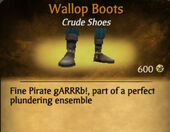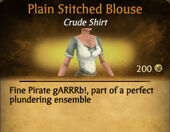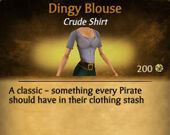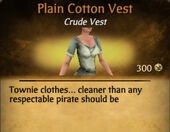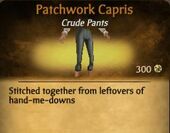Welcome to the Caribbean, Mate[]
The life of a pirate can be one of harrowing danger and wild abandon and apparently at some point it caught up with you. You've been thrown into some run-down jail on the island of Rambleshack in the middle of nowhere.
The pirate player is awakened by none other than Captain Jack Sparrow himself. But, there's no time to lose as the villainous Jolly Roger is laying siege to the island in pursuit of Sparrow.
Jack tells you to...
Pull Yourself Together[]
And to obey, you'll have to create your identity.
One of the best features about Pirates of the Caribbean Online is the ability to make a pirate, or avatar, look just about anyway you want.
Your pirate can be male, female, tall, short, fat, skinny, light-skinned, dark-skinned, the combinations are endless. Also, you can give yourself a unique name and style of dress.
Players can have more than one pirate, each with their own looks, name, skills, etc. Free Accounts can have 2 pirates, while Unlimited can have up to 4.
Body[]
| “ | I knew a tribe once in Bora Bora, wouldn't come up to your knees. | ” |
— Captain Jack Sparrow
|
Your first step is choose the pirate's body type. Pirates literally do come in ALL shapes and sizes.
- Gender - Male or Female
- Shape - Short/Chubby, Thin, Average, Muscular (Male)/Curvy (Female), Fat/Pear-Shaped
- Height - Each shape has a height limit it can go to
- Skin Tone - Ranges from Pale White to Dark Brown
- Random - Scrambles the setting. They can be adjusted afterwards.
Once you have finished, click NEXT to go the next step.
Game Note: Pirates Online changed their body types in 2009, discontinuing some of the more extreme types like the Buff Male, Dwarves, etc. However, pirates made before this change remain with their old bodies.
| “ | Truly a face only a mother could love. | ” |
— Captain Jack Sparrow
|
Head Shape[]
Becoming a notorious pirate, people will remember your face and if its going to be on a Wanted poster anytime soon, you should make it memorable.
Start with the foundation of the head (shape, size, etc.)
- Face Shape - Select the head shape (oval, egg, round, etc).
- Face Width - Adjusts the width of the pirate's head.
- Head Height - Adjusts the length of the pirate's head.
- Roundness - Top of your head, weather it's round, flat, or in the middle.
- Random - Scrambles the setting. They can be adjusted afterwards.
Once you have finished, click NEXT to go the next step.
Jaw, Lips, and Cheeks[]
Choose how your pirate's lower face will appear. Have a stiff upper lip, a slack jaw or big rosy cheeks?
Your Jaw[]
- Jaw Width - Controls how wide you want your jaw to be.
- Jaw Length - Controls how long you want your jaw to stick out.
- Chin Angle - Controls what direction you want your chin to be: up high to down low.
- Chin Size - Controls how big you want your chin to be.
Your Lips[]
- Lip Width - Controls how wide you want your lips to be.
- Lip Thickness - Controls how thick you want your lips to be.
Your Cheeks[]
- Cheeks - Sets how fat or skinny you want them to be.
- Random - Scrambles the setting. They can be adjusted afterwards.
Once you have finished, click NEXT to go the next step.
Eyes and Brow[]
Customize your peepers.
- Eye Color
- Eye Brow - You can now use the bar to control how far it sticks out, or in.
- Eye Angle
- Eye Size
- Eye Distance - How far away your eyes are.
- Random - Scrambles the setting. They can be adjusted afterwards.
Note - Currently, eye patches are NOT an option. Sorry, mate.
Once you have finished, click NEXT to go the next step.
Nose[]
Select your olfactory protuberance.
- Bridge Width - Controls the top of your nose width.
- Nostril Width - Controls how wide your nostrils will be.
- Nose Length - Controls how long your nose will be.
- Bump - Controls how big the bump on the top of your nose will be.
- Nostril Angle - Controls the angle in which your nostrils will be.
- Nostril Height - Controls how high your nostrils will be.
- Bridge Deform - Controls how much to the left or right your nose will be.
- Nostril Deform - Controls how much to the left or right your nostrils will be.
- Random - Scrambles the setting. They can be adjusted afterwards.
Once you have finished, click NEXT to go the next step.
Ears[]
All the better to hear you with, lad!
- Ear Size - Controls how big or small your ears will be.
- Ear Angle - Controls how your ears will be sticking out, or in.
- Ear Position - Controls how high or low your ears will be on your head.
- Random - Scrambles the setting. They can be adjusted afterwards.
Once you have finished, click NEXT to go the next step.
Hair, Beard, and Mustache[]
| “ | Is that your hair, or a mop? | ” |
— Captain Jack Sparrow
|
Next, select a hair style and color. Male pirates can also choose a beard and mustache.
- Hair Style - Options on what hair styles you can choose from, even NONE.
- Beard - Options on what beard styles you can chose from. There's a choice that doesn't have a beard, if you don't want a beard.
- Mustache - Options on what mustache style you can choose from. There's a choice that doesn't have a mustache, if you don't want a mustache.
- Hair Color - This box has different colors that allow you to choose the color for your hair, beard, and mustache to look like. Note - All hair will be the same color, you can't choose different colors for each.
- Random - Scrambles the color and style settings. They can be adjusted afterwards.
Once you have finished, click NEXT to go the next step.
Clothing[]
There's many types of clothing for your pirate. With all the variety of attire there should be a look you'll like!
- Colors - "Hat" through "Pants", you can choose from many different colors of the style clothing you want.
- Random - Scrambles the style and color settings. They can be adjusted afterwards.
Game Note - You can opt to not have add a hat, vest, or shoes. But, there's not harm in adding them even if your pirate normally won't wear them. You could always make a little extra gold by selling them.
Once you have finished, click NEXT to go the next step.
Clothing Items Available in the Tutorial[]
Male[]
Shirts[]
Vests[]
Belts[]
Pants[]
Shoes[]
Female[]
Shirts[]
Vests[]
Belts[]
Pants[]
Shoes[]
Choose Your Name[]
Nothing strikes fear in ones enemies than hearing the name of the dread pirate spoken aloud! Pirates of the Caribbean Online offers a list of Pre-Approved named, or the player may enter a very specific name. However, until the name has been approved, your pirate will be called Pirate, Buccaneer, Swashbuckler, Freebooter, or Seadog for the time being. It may take a few days for Disney to approve your name.
Pre-Approved Names[]
- First Name - The name choices are common first names. You can click the Hide button if you don't want a first name.
- Second or Middle Name - The second one is like a middle name, or a name that is combined with your last name. If you don't want it, click the Hide button. If you hide the middle name, it will take out the last name.
- Last Name - The name choices are common last names. If you don't want it click the hide button over the second one. But note, that will get rid of the second and last part of your name.
- Type a Name - Click to enter a custom name.
- Random - Click to create a randomly generated name. You can still make changes.
Men's Pre-Approved[]
|
First Names
|
Last Name Prefixes
|
Last Name Suffixes
|
Women's Pre-Approved Names[]
|
First Names
|
Last Name Prefixes
|
Last Name Suffixes
|
Naming Guidelines[]
A pirate's name says a lot about them, so choose your pirate's name wisely. You will NOT be able to change it without starting all over again.
Though there is a lot of opportunity to create a unique name for your pirate or your guild, try to refrain from using certain names. The guidelines outlined below will help determine whether or not the name would be appropriate.
Avatar Naming Guidelines[]
- No foul language
- No inappropriate mixed case. For example: Neither JoePirate nor joEpiRAte. Joe McPirate is ok.
- No Disney characters or other cartoon characters
- No exact characters from the Pirates movies and no mixing of exact character names. For example: Elizabeth Turner, William Sparrow
- No sentences
- Names must be at least three letters
- No names that imply that you're a Disney employee
- No names with titles already in them. For example: Captain Anne, Mr. Smith (Though not recommended, some pirates have been allowed to use titles.)
- No copyrighted names
- No non-English words
- No religious names
- No references to anything illegal
- Apostrophes, Periods and Dashes are the only punctuation/symbols allowed, but must be separated by a letter.
- No personally identifiable information. For example, you can't use your own name
Guild Naming Guidelines[]
- No foul language
- No inappropriate mixed case. For example: Neither JoePirate nor joEpiRAte. Joe McPirate is ok.
- No Disney characters or other cartoon characters
- No exact characters from the Pirates movies and no mixing of exact character names. For example: Elizabeth Turner, William Sparrow
- No sentences
- Names must be at least three letters
- No names that imply that you're a Disney employee
- No copyrighted names
- No non-English words
- No religious names
- No references to anything illegal
- Apostrophes, Periods and Dashes are the only punctuation/symbols allowed, but must be separated by a letter.
- No personally identifiable information. For example, you can't use your own name
Make A Mistake?[]
If you forgot to do something, or want to change something, you can always go back. This will not lose your current progress. unless you press the Random button.
Shuffle[]
To quickly get started, if you're not concerned about your pirate's looks or curious what combinations are possibly, click on the Shuffle button. You can keep clicking it to get different choices.
Finished[]
Once your pirate is complete, you click Finish on the bottom-right. WARNING: There's no turning back once you push it.
What's Next?[]
After your pirate is created, the wily Jack Sparrow will show you how to get out of jail, by clicking the Shift key near the door. Your pirate will then kick it open.
After that, the pirate begins the Set Sail Story Quest which sends him off to see Will Turner to learn how to play and to escape Rambleshack.
Discontinued Body Types[]
Some body types that you may see pirates running around with are no longer in the create-a-pirate menu. Disney removed these from the game in 2009. These body styles are considered rare, and look quite different from the ones of today. These are the discontinued body styles.
Note: These types were re-introduced into The Legend of Pirates Online.