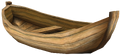Boarding Permission is a feature in the game which allows a captain to decide who gets to board their ship.
When sailing, note the dinghy icon in the upper-left corner. Click on it to show either yours (if you are the captain) or the captain's Boarding Permissions.
Normally, the settings default to Crew and Friends. So, a member of the pirate's crew or their friends can board the ship at any time. Also, options are available for Guild and Public.
With Guild checked, ANY guildmate can teleport aboard at any time.
When set to Public, any pirate looking for a ship to board may pop up on your deck. Anyone not in your crew that has boarded will have to be individually crewed to increase your Crew Bonus. By deselecting all of the options, no other pirate can board your ship other than those already on.
You can change the permissions at any time.
Game Notes[]
In SVS, the captain can also boot a crewman they want to remove. A captain can remove a member of their crew during normal sailing, but they currently cannot kick them off the ship.
A problem exists where a pirate can teleport to a friend or guildmate already aboard, even if the permissions are closed.
In The Legend of Pirates Online, if a Ship Icon appears next to a Friend's name in the Hearties list, it means they are aboard a ship. If that ship appears green when highlighted, then the pirate has Boarding Permission to teleport directly to their friend by clicking on it.