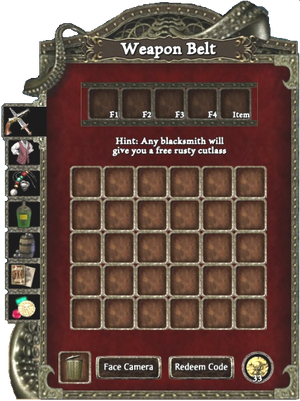The Weapon Belt is part of each pirate's Inventory and contains selected weapons ready for immediate use.
Pirates store their purchased or looted weapons in their Sea Chest, but can ONLY have up to four weapons in their belt at any time.
Configuring the Weapons Belt[]
To open, press "I" (Inventory) or open the Sea Chest and click the Weapon Icon.
The belt is displayed at the top.
Any usable weapon in the chest can be added to the belt, simply by selecting with the mouse, then dropping into a belt slot. Each slot is assigned to a key (F1 - F4).
Only Navigation Tools and Cannon Rams can be placed in the Item Box.
A pirate can have up to 30 weapons, sailing items and cannon rams in their inventory, plus 4 weapon items in the primary belt slots. The fifth slot is for a passive Sailing Boost or Cannon Boost item.
A pirate can also dispose of items in the inventory, by placing it into the Trash Bin. The Face Camera button allows a player to see their pirate while holding their weapon.
Using the Weapons Belt[]
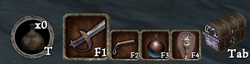
To use a desired weapon during regular game play, simply press the appropriate key.(F1-F4) or left-mouse click on the weapon in the lower-right of your game screen where the belt will display.
In this example, the F1 key is assigned to a Cutlass, while F2 a pistol, F3 a grenade and F4 is assigned to a staff. Any Sailing Items will NOT appear in this box.
Game Notes[]
- During PvP, a pirate CAN NOT access their Sea Chest to change weapons. So pick your arsenal before you play!
- Any item in the inventory the pirate does NOT have the skill to use will appear Dark Red and CANNOT be placed in the Weapons Belt.
- The Legend of Pirates Online added another 30 slots in a second inventory page.